Buried Treasure
Discovering the Hidden Value of Your Digital Wallboards
By Johanna Lubahn
Managing Director Call Center Solutions
Cohen Brown Management Group, Inc.
Your beautiful digital wallboards are worth their weight in gold, when you take a few, clarifying steps to integrate them into your contact center culture.
Gold Mine in Real Time
Digital wallboards are gold mines for contact centers.
In an age when timeliness of information is a core competitive advantage across the entire business world, digital wallboards provide enormous amounts of customized information in real time. They create inspirational, engaging environments for employees. They provide managers and employees alike with performance and customer-care-quality metrics simultaneously so that they can react instantly. They enable tremendous flexibility of messaging. They deliver their information on any device anywhere the user wants it delivered.
And they do all of these things at low cost through innovative technology.
Extracting Full Value
Comments on the use of wallboards range from “I love them”, to “I can’t live without them.” To get those rave reviews, contact center managers need to understand how to best deploy and use wallboards. Without a clear focus on the value of the information and an understanding of how to best use the information available, call centers could have comments like “Our digital wallboards really haven’t moved the needle for us” and “I’ve noticed that after a while, our employees stop paying attention to them”.
Contact center managers and employees are among the busiest workers anywhere. They’re busy answering calls, holding meetings, conducting coaching sessions, leading training sessions, completing reports, fulfilling customer requests. They are measured and managed to the minute, every minute of the day.
Based on our research at a number of contact centers, there are three keys to unlocking the treasure trove of information and value offered by digital wallboards.
1. It Takes People to Find Gold
When you first heard what benefits wallboard technology held for you and your company, you were amazed, but it was all true. The information is real-time. It’s entirely customizable. You can select from information, text, charts, recognition messages, inspirations, and so on. There’s virtually zero lag time between when an important event happens and when all parties can be aware of it. Call time spikes up past your SLAs? A flood of calls comes in from just one isolated region? Representatives using the new script are seeing sales go through the roof? Whatever the information, it is available instantly to all team members.

Comments on the use of wallboards range from “I love them”, to “I can’t live without them.” To get those rave reviews, contact center managers need to understand how to best deploy and use them.

The first key is having the technology trigger a set of proactive behaviors and plans that you’ve established.
The first key is having the technology trigger a set of proactive behaviors and plans that you’ve established. Rather than a bunch of employees worried or excited about information flashing from the wallboard but uncertain what to do, you now have a set of prescribed actions to capitalize on the information presented by the wallboard. Uncertainty is no more productive than idleness. But uncertainty is what you’ll get if you haven’t created a set of proactive plans to drive behavior in response to the wealth of information presented. For real change to occur, changed behaviors and changed business processes need to accompany the new technology. People need to change.
If all users – managers, team leaders, and representatives – of your digital wallboards have not been trained in how to use the technology – what information to view, how to react to it, and so on – you won’t completely unlock the value of the treasure trove of information provided.
2. So Much Treasure, So Little Time
The busy freeway was under heavy construction, the lanes narrow, uneven, and unpredictable, traffic moving too fast for rush hour conditions. I kept a tight grip on the steering wheel and a close eye on the shifting lanes and racing trucks. I strained to read a large, temporary digital sign flashing away. “Next three exits closed,” I think it said.
I later learned that the sign announced that the next three exits would be closed for a couple of hours at midnight on Saturday, three days later. For that tiny bit of information, largely irrelevant to us daytime commuters, we had all been dangerously distracted and frustratingly unenlightened. An expensive piece of technology, with all kinds of potential, was utilized and working, but in the end it was worse than nothing at all.
What’s the contact center analogy? Digital wallboards that display too much information. They are designed with a wealth of information and formatting options for good reason – so that users can choose in very selective ways what they want to see and when but also what they don’t want to see. When it comes to busy people – people being pressed right up to the verge of being overwhelmed – the last thing you want to do is distract them with irrelevant information – or even relevant information if they don’t know what to do about it.
That’s the second key – understanding how much and what information is enough. The conventional wisdom is that an average individual can handle – or “hold in working memory” – about seven pieces of information. But that doesn’t mean all seven of them should be appearing on your wallboards. After all, think of what your people already are holding in their working memories: the right script, the caller’s need, wrap-up instructions, a report form to fill out, the coaching they just got yesterday, and whatever personal matter they haven’t been entirely able to shake. That doesn’t leave a lot of working memory for poorly-thought-out wallboards. So if they glance up at something unworthy of their attention, it’s a strike against their productivity.
3. Pure Gold vs. Fool’s Gold
The third key is to ensure the information displayed is relevant, first and foremost, to the strategies and objectives of the organization itself. Unless designed correctly only a small portion will be strictly relevant to your company, and an even smaller portion will be strictly relevant to each individual. Information is only relevant if it can lead to better performance or alert you to potential problems.
If everybody in the organization is seeing the same information, it’s highly likely that you have a relevance problem. (Exceptions would be company-wide initiatives that matter to everyone in the contact center such as a new product launch, a new system implementation, a new compliance process.) However, using the right technology can avoid this problem by ensuring different job categories have access to different screen designs and information.
If my job is Inside Sales, it’s not going to help me to see information about customer service. If I’m in service, fresh sales information will just tempt my attention away from customers without adding anything to my performance.
It’s great to use wallboards for recognition purposes. That may be the only time the reps sees their names in lights. But it’s important to determine when information like that should appear – presumably not at the height of a peak sales day or during a quality crisis of some kind.
Things change so fast in contact centers that if wallboards aren’t changing, then your people are seeing outdated and therefore irrelevant information. But that doesn’t mean managers need to spend an inordinate amount of time updating the wallboards. The wallboards can be programmed in advance to show relevant information about specific events that require a response (so-called trigger events), after which the technology takes care of providing fresh, relevant information as it happens.

If everybody in the organization is seeing the same information, it’s highly likely that you have a relevance problem.

Piling on: In this environment, some number or other is deemed pivotal by a senior management at some point. From then on, that’s what everybody adheres to, whether it has any meaning to their area or not.
Four Types of Wallboard Users
In our research, we identified four types of wallboard users. The first three vastly underutilize the wallboards:
Grab Bag. This describes a situation where management seems to have grabbed a set of easy-to-get information without much attention to whether they add value to the area that sees them. They will often be a mix of controllable and uncontrollable information that don’t have much to do with the organization’s goals, and they change seemingly at random. People simply need to take the time to get strategic and purposeful about using the wallboards effectively.
Innocent Bystanders. In this situation, critical information tend to go unattended, while managers and teams end up focused on information that don’t really matter. You might well wonder why this occurs, and it’s usually because there’s uncertain accountability in the organization; everybody thinks somebody else is monitoring the right things. We usually find a lack of communication in these situations, where people simply are not made aware of what they should monitor and why it is important to their performance.
Piling On. In this environment, some number or other is deemed pivotal by a senior manager at some point. From then on, that’s what everybody adheres to, whether it has any meaning to their area or not. It’s worse than irrelevant; it can be downright destructive.
True story: A few years ago, one of the best contact center managers I ever worked with was showing one of her company’s senior executives around the center at a typically busy time for which they had staffed up. Suddenly calls slowed, and the display showed several reps “available, not on a call.” Aha! A stat the executive recognized, and he jumped straight to a faulty conclusion, criticizing the manager, “It looks like you’re overstaffed.”
It didn’t matter that in just a few minutes, calls peaked again, as she knew they would, and utilization was back to 100+%. If she was going to be managed by that stat, she would have to manage according to it, and everybody else would “pile on” to that faulty stat, necessarily ignoring more important ones.
Now, if she had been able to put her hands on the richer information that today’s wallboards provide, she might have answered something like, “Yes, around this time on Fridays we experience a sudden, brief plummet in calls when the Labor Department makes their announcements, but 20 minutes later we are at peak volumes again. Our representatives use the respite to compare notes and upload the scripts that are working best.”
Frequent Flyer. The ideal user of digital wallboards, these are managers who have identified the right information to track and consequently are usually top performers. They are tracking the information at the right levels. The information are visible in the right areas, and they are shown at the right frequency. We interviewed one management team who said the best teams have the best boards. No surprise that great management teams find a way to tie their goals and objectives and wallboard information together. After all, that’s a people solution combined with a technology solution.
Four Steps to Making Wallboards Work for You
No matter how your wallboards are working for you now, these four steps can help you extract their potential.
1. Align your digital displays to your strategic objectives. More than likely your company’s senior management has spent considerable effort defining the organization’s strategy and objectives. You in turn have established what your contact center needs to do – the objectives and the performance targets – that will support the overall strategy. They are written down, you monitor them and you manage your team and team leaders according to them.
So it follows that these objectives and targets are your guideposts for how to customize your digital wallboards. They are the source of what is meaningful information on your contact center wallboards.
When we see a wide disconnect between a center’s objectives and its displays, they may have been seduced by the sheer volume and variety of the wallboard’s vast capabilities.
If one of your priorities is customer retention, then clearly you want to see information on accounts or customers saved today. What if a top priority is employee retention – lowering churn in your contact center? What information would serve that purpose? If there are multiple sites in the operation and one site is experiencing problems, it’s great to know that the other sites will need to pick up the pace.
Start with your most important business objectives and your highest priorities and select the information that indicate your performance and are controllable by you and your teams. Continue on down the line with your next objectives and priorities, but remember, less is more. Too much too soon can be overwhelming. Get used to managing the main information before you take on additional information.

Start with your most important business objectives and your highest priorities and select the information that indicate your performance and are controllable by you and your teams.
There are events that occur in any contact center that call for team leaders and employees to change what they are doing.

2. Identify your trigger events. There are events that occur in any contact center that call for team leaders and employees to change what they are doing. The obvious one is a sudden influx of customer calls. Or a sudden drop-off.
With digital wallboards, nobody has to go around waving flags or ringing bells to communicate the occurrence of a trigger event. Now everybody can instantly see that one has occurred. Even better, if they are in charge of being prepared for a trigger event, they can see it impending, by tracking the relevant information over time.
But those are just the obvious trigger events. Digital wallboards give you the means to identify other trigger events without undue time and effort. You can, for example, identify when quality is starting to diminish by tracking whatever metric reveals quality in your operation or include live customer feedback from after-call surveys. Wallboards can identify a drop-off in sales – or an uptick – so that team leaders can try to quickly identify the reason for those trends and take appropriate steps – changing scripts, or shifting calls to a receptive region.
And remember, not all trigger events have to be about the contact center itself. Some external trigger events that you should be ready for depend on the nature of your business itself. If you’re in the cable TV business and there’s an outage in one region, that should trigger a notice and a reaction. Bad weather somewhere might entail a shift in call volumes. Breaking news about your company or a well-known competitor might be a trigger as well. Think through all the past events that have created chaos in your center and plan for their recurrence.
The key is to identify positive and negative trigger events in advance, so that busy managers don’t have to spend precious floor hours puzzling out the meaning and import of trends and events as they happen – or worse yet, holding their breath until the situation blows over because they haven’t worked out the best positive response.
3. Ensure everybody knows what to do when trigger events occur. Just showing the right information is useless if the wallboards don’t also incite productive behavior. But that means advance preparation. We have been in contact centers where a certain bit of information flashes brightly on the screen and suddenly, without any chaos or noise, we detect a major shift in activity. Clearly everyone has been trained to take on a new activity because some trigger event has occurred. The displays now show different information, tracking the new activity underway.
It’s a beautiful sight when you realize you are seeing a highly trained, high-information contact center functioning at peak productivity and quality despite a major disruption.
Identify the five to seven events that often occur in your contact center and manage people to change what they’re doing. Define exactly who should do what when the wallboards signal such an event and use your training periods to practice doing that smoothly without loss of time or quality. Monitor how these responses play out over time, make note of variations. That way, you can begin to establish best practices based on the best results so that you continually raise your performance after these trigger events.
4. Coach for steady improvement and excellence. You are striving for a new information-driven, somewhat self-directed culture. That doesn’t unfold just because people go through a training session. Some people absorb culture change better than others. Some embrace new technology better than others. When the going gets tough in a new environment, many people “snap back” to the old, comfortable ways. And of course there’s that other ongoing challenge for the high-quality contact center: churn. Well-trained people leave, and untrained people take their place.
For all those reasons, it is incumbent on managers to keep careful watch and conduct very specific, targeted coaching as needed. Not just refreshers for everybody but individual sessions designed to help those who falter with their specific challenges, and opportunities to diligently practice new behaviors so they become routine.
Summary
It’s hard to overstate what a gold mine wallboards can be to contact centers. But no matter how great the technology, your differentiators will always be your business strategy combined with the talent and passion of your people and their ability to use the information they have at hand. Make sure that you don’t neglect either in your zeal to discover the hidden treasure of your wallboards.
But no matter how great the technology, your differentiators will always be your business strategy combined with the talent and passion of your people and their ability to use the information they have at hand.

 Johanna Lubahn, Managing Director of Call Center Services from the Cohen Brown Management Group and Stephen Pace, CEO from SJS Solutions collaborated on the perspective of leveraging wallboard technology and people skills for optimum performance results.
Johanna Lubahn, Managing Director of Call Center Services from the Cohen Brown Management Group and Stephen Pace, CEO from SJS Solutions collaborated on the perspective of leveraging wallboard technology and people skills for optimum performance results.
When Johanna Lubahn managed National Australia Bank’s Call Center operations, sales results increased 400 percent. At the same time, employee satisfaction rose and staff attrition fell at significant rates. She was director of Michigan National Bank’s call center when it achieved the “50 percent of retail sales at one-quarter of the cost,” using Cohen Brown training programs, consulting, methodologies, and tools. As Cohen Brown’s Managing Director for Call Center Services, she works with call centers around the world.
Johanna_Lubahn@cbmg.com, (310) 966-1001.
 Stephen Pace, CEO SJS Solutions, has spent the last 20 years working in the area of customer excellence and contact centre technology. 2001 saw Stephen start SJS Solutions which has been successfully developing contact centre technology for the last 14 years. Stephen remains involved in the day-to-day running of SJS and has a passion for helping companies improve customer care.
Stephen Pace, CEO SJS Solutions, has spent the last 20 years working in the area of customer excellence and contact centre technology. 2001 saw Stephen start SJS Solutions which has been successfully developing contact centre technology for the last 14 years. Stephen remains involved in the day-to-day running of SJS and has a passion for helping companies improve customer care.
About SJS Solutions
Founded in 2001, SJS Solutions develops innovative, affordable, easy to deploy employee engagement and communications solutions suitable for contact centers, support desks, sales teams, healthcare providers, logistic operations and more. The SJS range of solutions are the result of over 15 years working with, and listening to customers ranging from multi-billion dollar health care enterprises to insurance and automotive companies with small teams of people striving to deliver the best service and customer care possible. In the last 5 years, SJS became a global leader in creating the most flexible, easy to deploy visual communications products for companies of all sizes with diverse needs. The SJS API now ensures customers can display any information from their enterprise, anywhere, any time.